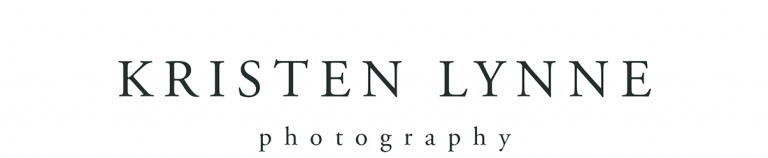FILM FRIDAY | FILM VS DIGITAL | PART 4 – Workflow and Cost | Northern VIRGINIA FILM WEDDING PHOTOGRAPHER
For my last post to kick off the new series “Film Friday” I will talk about one of the most important aspects that affects a photographers (work) life… workflow! I will also get into the cost of shooting film, and how the change in workflow justifies it.
Every photographer has their own workflow, and it’s likely an evolving thing. I know my workflow has changed dramatically over the last year. I went from shooting only digital, to digital with some film, to (sometimes) all film. And boy has it been interesting! Clients don’t always understand why photographers charge what they do because they only see two things. (1) Our time spent at their photo session and (2) the finished product. What they don’t get to see is all of the “before” and “after” work that goes into a photo session.
.jpg)
Since photo sessions tend to have a less complicated workflow than weddings, I will use photo sessions as the example for this journal entry. My workflow for shooting a digital photo session would look something like this:
-
Initial Consult (1-2 Hours)
- Meet in Person, Send Emails, and/or Phone Calls.
-
Schedule Session (30 Minutes – 1 Hour)
- Send the Agreement to Client and Collect Retainer and Session Fee
- Email Client the Link to my Online Scheduler
- Confirm their Appointment
- Put it on My Calendar
-
Prep Gear for Session (1-2 Hours)
- Charge Batteries
- Clean Gear
- Reformat CF and SD Cards
-
Do the Session (1-2 Hours)
- Drive to Location
- Guide Clients Through Photo Session
- Drive Home
-
Culling (1-2 Hours)
- Upload Photos from CF and SD cards to Hard Drive
- Go Through Photos and Delete “Bad” Photos (people blinking, weird faces, etc.)
- Back Up the “Good” RAW Files to External Hard Drive
-
Post Processing/Editing (2-4 Hours)
- Edit Photos in LR and/or PS
- Export Files from LR and Save to External Hard Drive
-
Order Proof Prints (30 Minutes)
- Send Order to Professional Lab
- Pay for Proof Prints
-
Schedule Proofing & Ordering Session (30 Minutes)
- Email Client with the Link to my Online Scheduler
- Confirm their Appointment
- Put it on My Calendar
-
Do the Proofing & Ordering Session (1-2 Hours)
- Drive to Client’s Home
- Go Through Photos with Client
- Give Suggestions
- Write Up Order/Collect Payment
- Stop by Bank to Deposit their Check
- Drive Home
-
Order Product (30 Minutes – 1 Hour)
- Send Order to Professional Lab
- Pay for Prints/Products
-
Inspection & Delivery (30 Minutes – 1 Hour)
- Inspect Prints/Products to Verify Proper Quality
- Package Items with a Handwritten Thank You Note
- Drive to and from Post Office to Mail Items
- Post Web-Ready Files to Online Gallery
- Email the Invite to the Gallery
-
Write Blog Post (1-2 Hours)
- Prepare and Insert Featured Photos for Blog
- Write Blog Post
- Plug in SEO Content
- Schedule Post
So you can see how a 1-2 Hour Photo Session turns into almost 20 hours of work! Yikes! Just imagine what the workflow of a wedding involves; throw in the actual wedding and an album design too!
.jpg)
So let’s say a photographer charges $250 for a photo session. If they are a legitimate business they will have fixed annual expenses to pay for like general liability insurance, a business license, equipment insurance, and professional memberships. They will also have to pay sales tax to the state and federal income taxes. Plus, they will also have to pay for the variable expenses of the photo shoot, like the proof prints. So by the time it’s all said and done, they’re keeping maybe 25% of what they’ve earned as their income. In this case that would be $62.50. Divide that by the number of hours they put into the photo session (20 hours) and they are earning $3.13/hour. That’s less than half of minimum wage folks! (Insert Horrific Face Here).
So when people gawk at how much photographers charge, it’s because they simply have no clue about the work that goes on behind the scenes for a professional photo session. And the sheer number of hours is what photographers are looking at. We are always trying to find ways to streamline our workflow. The goal is to figure out how we can deliver an awesome experience to our clients in the most time effective way possible. We too have families and lives that command (and deserve) our time and attention. So this is another reason (for me) why film is so wonderful!
.jpg)
The area where film has the biggest impact on workflow is after the session is done. Instead of spending countless hours sitting at the computer, I simply mail the film to the lab and wait for an email. The lab develops the film and scans it to render digital files based on my preferences. They email me when the files are ready and I download them. I might have to tweak a few photos, put them in proper order, and then I’m done! That just eliminated a TON of time that would otherwise be spent on editing. Does this sound too good to be true? Maybe. Because this also comes at a premium. While editing digital files requires a photographer to invest their time, having film developed and scanned requires a photographer to invest their hard earned money… and lots of it.
Here is a break down of Pricing for Film. I will use my favorite film stock as an example; Medium Format (120) Fujifilm Pro 400H. Keep in mind, I get 16 photos from one roll.
1 Roll of Fuji 400H: $7.59 (+ shipping)
Scan & Develop 1 Roll of Fuji 400H: $21 (+ shipping)
Total: $28.59 (+ shipping) … That’s $2+ for each photo!
.jpg)
When shooting an entire (or the majority of) a wedding on film, photographers can rack up a $1,000-$1,500 lab bill very easily. BUT, we also don’t have to spend 10+ hours in front of the computer editing! That’s time we can spend with our families, or cleaning our homes, or going to the grocery store, or maybe even (dare I say) time more photo sessions! You can see how this is very appealing, and (for me) worth the investment. If a photographer prices themselves right, there is no reason a film photographer can’t make the same wage as a digital photographer, DESPITE the cost of the film. Going back to the example workflow above, instead of spending 6+ hours culling and editing, I will spend maybe 30 minutes tweaking the photos and putting them in order. Yes, please.
.jpg)